Select the "Home Projects Section" collection. Navigate to the Settings panel on the right hand side.
Change the "Show" property to your desired amount, I've chosen "6".
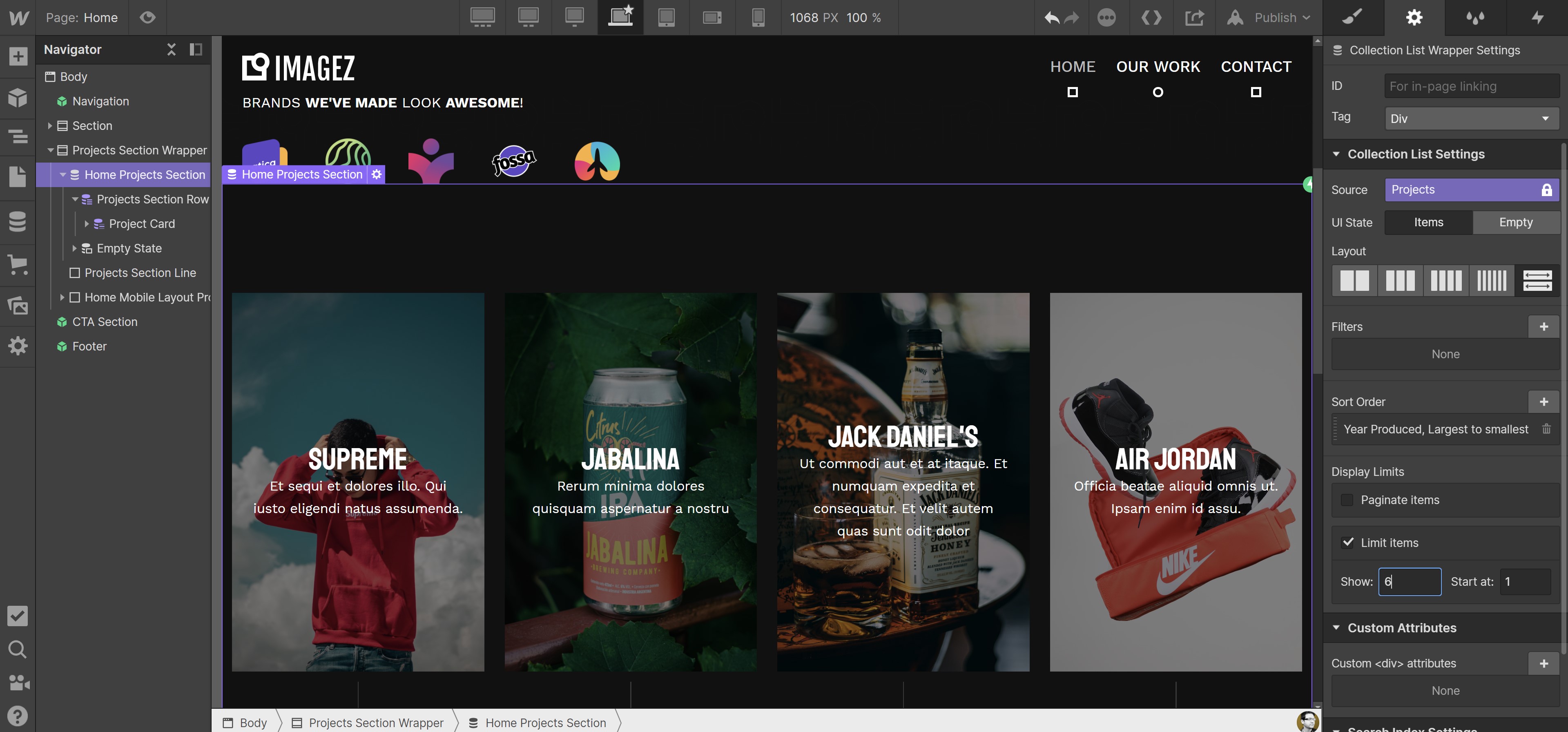
Next select the "Project Card" from the Home Projects Section collection.
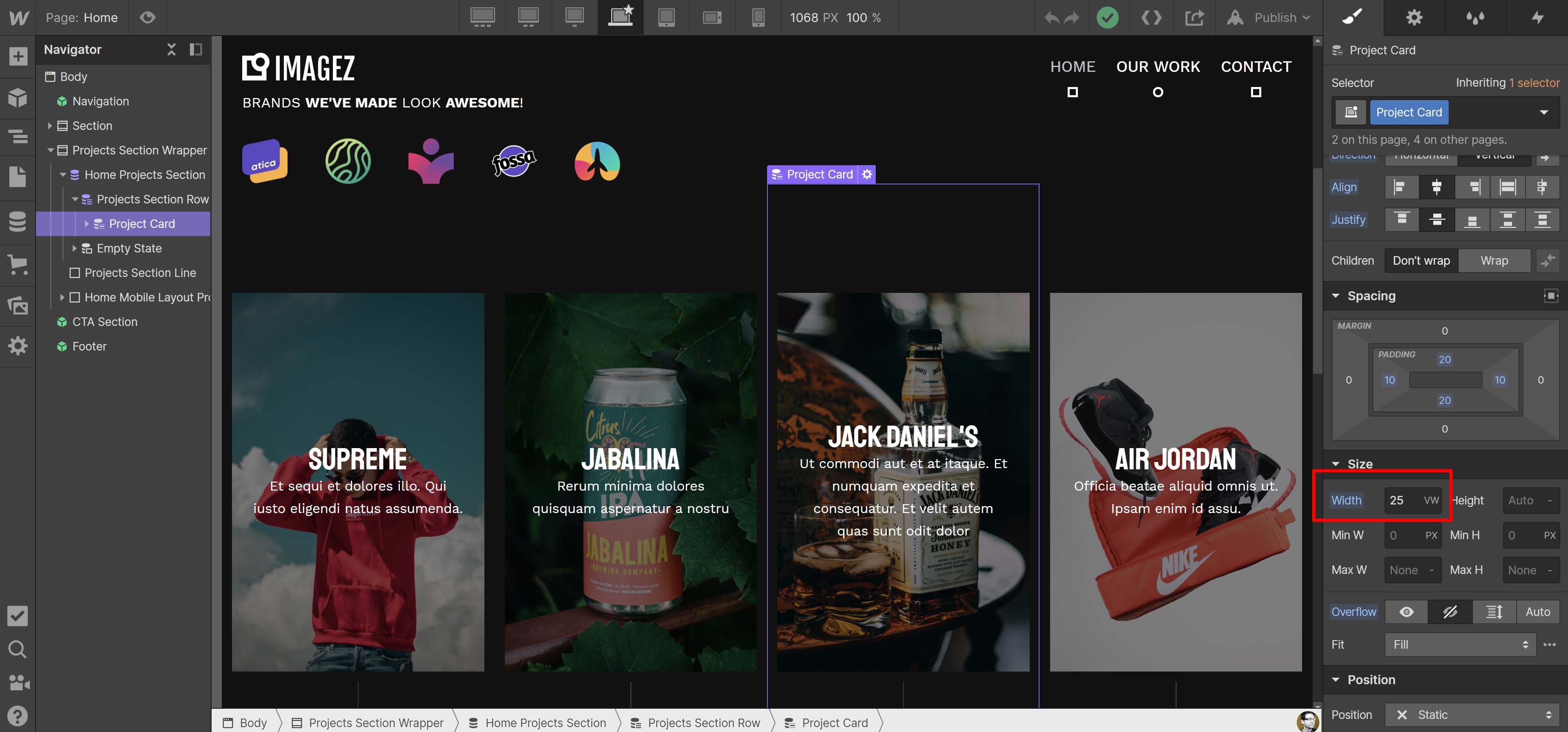
You'll notice the Project Card has a width of 25vw, this means the Project Card takes up 25% of the viewport width, so four of these cards covers the width of the viewable screen to 100%.
Taking in to consideration I want to display just 6 Project Cards, we'll need to give the Project Card a width of 33.33vw.
You'll now see that on loading of the page you'll only 3 Project Cards, and on hover left and right you'll see the remaining off canvas cards.
All done!